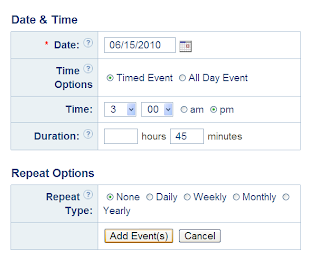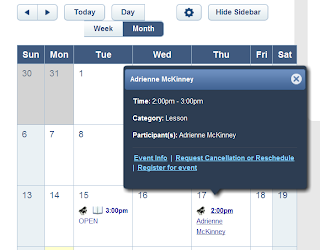I know it is a little late to be writing a new piece for Halloween, but "Macabre Incantation" is really appropriate to the season. Not sure exactly where the inspiration came from (and at least one student seemed a little concerned that I was able to think of music as dark as this, which is sort of amusing), but I ended up with a six-page piano solo that is approximately 3'40" in duration. I recommend it for any early-advanced or very late-intermediate student. Despite the six pages, I think it will be possible for motivated students to learn this piece in a week or two, assuming regular, focused practice.
The opening has a pedal effect that I don't think I've seen before, at least in student repertoire - but I cold be wrong! Point me in the right direction if you know of other pieces with this effect. I'd love a better way of explaining it on the score. So. In order to evoke the sound of a chamber door opening (or some similarly spooky place), I pressed the damper pedal down silently, and then very quickly released it and pressed it back down. The dampers strike the strings and make an eerie sound that is a little difficult to pick up on the recording, but if you listen for it, it is there! The looks on the faces of my students when they first heard this piece were priceless...the pedal effect works.
The pedal effect is followed by a quick chromatic run from D up to G#, and then the clock strikes three (a.m., presumably), as indicated by the repeated tri-tones. The first theme is a rather dark incantation...with the right hand crossing over the left to play in the lowest octave of the piano against the left-hand accompaniment. Much of the rest of the piece is based on patterns; tri-tones in alternating hands, fully-diminished seventh chords and other arpeggiated patterns that are simple to play, but will require a fast technique, finesse, and control in order to sound sufficiently spooky (how's that for alliteration??). The piece begins to close with another chromatic run and the clock striking four...and then after a pause to let the sound fade a bit, ends with a rather ferocious growl:
The sheet music for "Macabre Incantation" is available on my publications website at: publications.pianolex.com/macabre-incantation (single as well as studio licenses) and also at Sheet Music Plus (single license).
Listen to "Macabre Incantation" below. While you're there, consider subscribing to my YouTube Channel. I'll be posting all my compositions there as I get time. Please leave me a comment if you or your student is learning this piece. I'd love to hear from you!